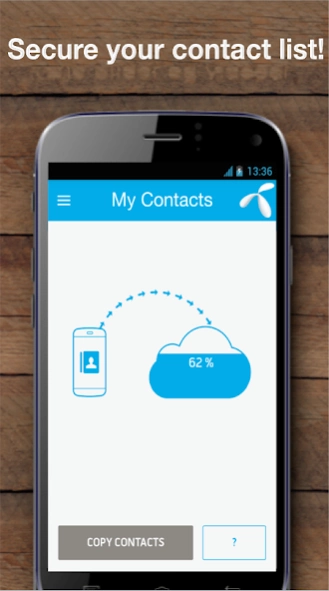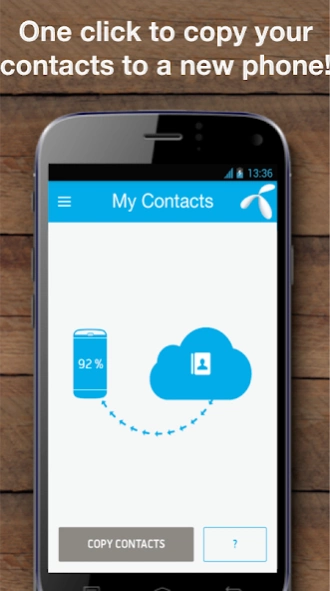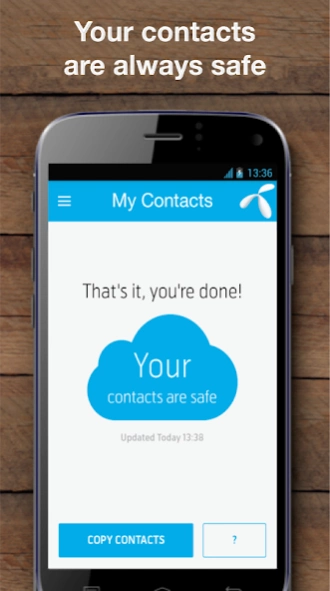My Contacts - Phonebook Backup 8.4.2
Free Version
Publisher Description
My Contacts - Phonebook Backup - Secure Contact Backup, Restore and Transfer contacts from one phone to another!
My Contacts App helps you to backup, restore and save all your precious contacts! Also, you can easily transfer all your contacts from one phone (Android / iPhone / feature phones) to another phone with just one tap! My Contacts can also backup your SMS so that they are safe and accessible from any of your devices. It’s an easy app that keeps your contacts and SMS safe and secure!
The easiest and the only contact saving app that supports both smart & feature phones! You can even access your phonebook from anywhere using our web interface www.mycontacts-app.com , where you can merge/remove the duplicate contacts and create a clean contact list!
→ Your contacts are saved! even if you lose or break your phone!
→ Easiest way to Secure your contacts - Just One Tap
→ Backup, restore to ANY(!) Smart-phone without any worry. Completely safe, secured and fast.
→ Keep you SMS safe and accessible from any of your devices with the SMS backup option
★☆★ Features ★☆★
→ Safe & secure contact backup.
→ SMS Backup - Let's you backup your SMS and makes then easily accessible from any of your devices.
→ Auto sync option, makes it easier. Just keep the app running in the background and it will take a daily backup of your contact list. Or you can manually sync with the Sync now button.
→ Small in app size with very low data usage (in kbps)
→ Easy Transfer of contacts from one mobile handset to another.
→ Simple and to the point app and it does as it says!!
Have you ever lost or broke your phone and lost all your contacts and SMS? Worried how to contact them back and find their numbers??
We have a solution for you!
Now you don’t need to worry about losing contact numbers and SMS of your loved ones! Whether you want to factory reset your current mobile, Lost or broke your phone, upgrading to new mobile or switching from Android to iOS, just download My Contacts App will make sure that you get all your precious contacts back with you forever!
★☆★ This is how it works: ★☆★
→ how to backup your contact list and SMS:
1. Download the My Contacts app on your phone
2. Create account by sign up or Login if you already have an account
3. Press ”Copy contacts” in the app
3. Your contacts are now safely stored!
4. Activate SMS backup and let the app keep your SMS safe
→ How to Transfer contact list from one phone to another:
1. Download the My Contacts app on your OLD and NEW phones
2. Signup or Login with your id on the OLD phone
3. Press ”Copy contacts” on your OLD phone
4. Now, Signup / Login on the NEW phone
5. Then press ”Copy contacts” on your NEW phone – Voila!! it’s done!
You can edit your contact list easily on the web at https://www.mycontacts-app.com
Customer Care:
We love to hear from you – so feel free to contact us at: http://support.mycontacts-app.com/
For iPhone / iPad version:
https://itunes.apple.com/no/app/my-contacts-app/id847332579?mt=z
(Take backup from iPhone / iPad and restore on Android device)
"Contacts Transfer Web Tool”
If you have an old phone, try out our "Contacts Transfer Web Tool” at https://www.mycontacts-app.com
Supported Languages:
My Contacts App is available In English, Serbian, Swedish, Thai, Bangla, Malay, Burmese. More localized translations are coming soon!
About My Contacts - Phonebook Backup
My Contacts - Phonebook Backup is a free app for Android published in the Telephony list of apps, part of Communications.
The company that develops My Contacts - Phonebook Backup is Telenor Norway. The latest version released by its developer is 8.4.2.
To install My Contacts - Phonebook Backup on your Android device, just click the green Continue To App button above to start the installation process. The app is listed on our website since 2023-08-22 and was downloaded 1 times. We have already checked if the download link is safe, however for your own protection we recommend that you scan the downloaded app with your antivirus. Your antivirus may detect the My Contacts - Phonebook Backup as malware as malware if the download link to com.telenordigital.contacts is broken.
How to install My Contacts - Phonebook Backup on your Android device:
- Click on the Continue To App button on our website. This will redirect you to Google Play.
- Once the My Contacts - Phonebook Backup is shown in the Google Play listing of your Android device, you can start its download and installation. Tap on the Install button located below the search bar and to the right of the app icon.
- A pop-up window with the permissions required by My Contacts - Phonebook Backup will be shown. Click on Accept to continue the process.
- My Contacts - Phonebook Backup will be downloaded onto your device, displaying a progress. Once the download completes, the installation will start and you'll get a notification after the installation is finished.